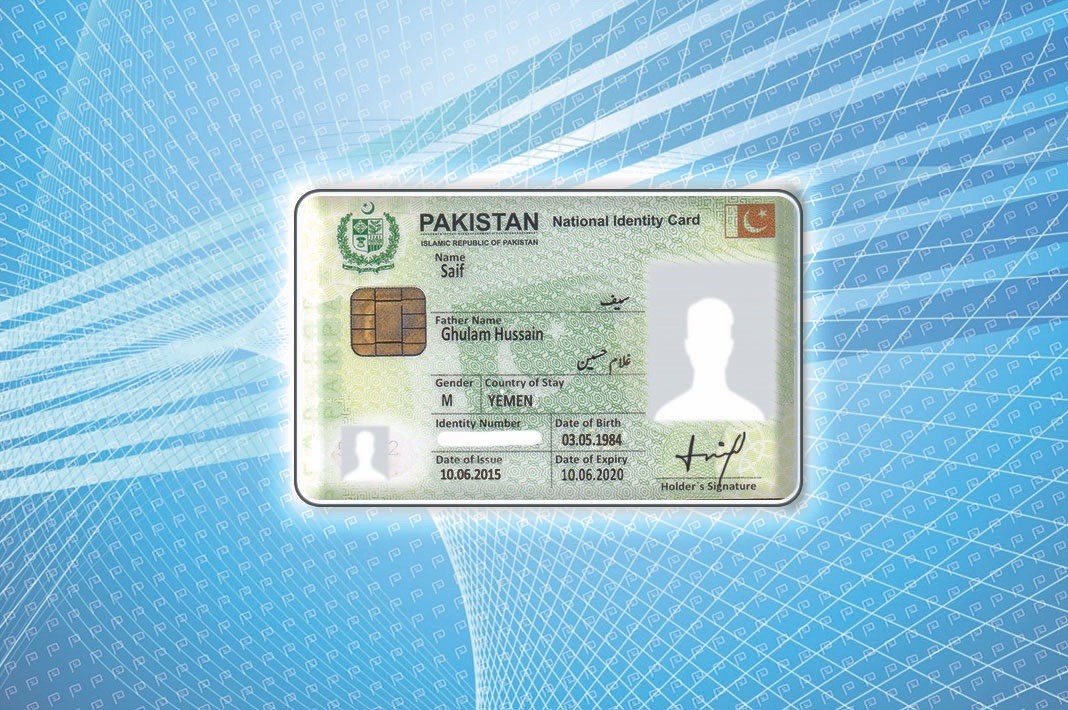In Pakistan, the National Database and Registration Authority (NADRA) is responsible for issuing Computerized National Identity Cards (CNICs) and maintaining a centralized database of citizens. If you’re curious about your NADRA ID card status, you can easily check it online without visiting their office. This article provides a comprehensive guide on how to do that while incorporating essential tips for securing your mobile devices and managing CNIC information.
Understanding NADRA’s Role in Digital Pakistan
NADRA has been instrumental in transforming Pakistan into a digitally empowered nation. From providing CNICs to enabling online verification systems, the organization ensures that citizens have easy access to their identification details. This technological evolution also includes tools to check NADRA ID card status online, saving time and effort.
How to Check NADRA ID Card Status Online
To check your NADRA ID card status online, follow these steps:
- Visit the NADRA Portal: Access NADRA’s official website at www.nadra.gov.pk.
- Select the ‘Check Status’ Option: Look for the relevant tab that allows you to check your ID card or CNIC application status.
- Enter Your Tracking ID: Use the tracking ID provided when you applied for the CNIC. This is a unique number given to each application.
- Verify Your Details: Enter other required information such as your CNIC number or registered phone number for verification purposes.
- Receive Updates: Once verified, you’ll receive your ID card’s status, whether it’s under process, ready for collection, or dispatched.
This method is efficient and avoids unnecessary delays associated with manual processes.
Ensuring the Safety of Your Mobile Device
In addition to securing your ID card details, protecting your mobile device is essential in today’s digital age. How to block mobile from PTA? If your phone gets lost or stolen, you can block it through the Pakistan Telecommunication Authority (PTA). Here’s how:
- Report the Incident: Immediately report the loss or theft to your nearest police station.
- Visit PTA’s Website: Navigate to PTA’s Device Identification Registration and Blocking System (DIRBS) at dirbs.pta.gov.pk.
- Fill Out the Form: Provide your phone’s IMEI number, CNIC details, and the nature of your complaint.
- Submit the Request: Once submitted, PTA will process your request, and your mobile will be blocked from unauthorized usage.
By following these steps, you can protect your data and prevent misuse of your device.
How Can I Check My CNIC Details?
To access your CNIC details, NADRA provides convenient services that make the process simple and secure. How can I check my CNIC details? Here’s a step-by-step guide:
- Use SMS Service:
- Open your phone’s messaging app.
- Type your CNIC number without dashes.
- Send it to 8300.
- You’ll receive a reply with your CNIC details, including the registered address and other relevant information.
- Online Verification:
- Visit NADRA’s online CNIC verification portal.
- Enter your CNIC number.
- Provide the required security information to verify your identity.
- Visit a NADRA Office:
- For more detailed information or updates, you can visit the nearest NADRA office.
Why Keeping Your CNIC Updated is Vital
An up-to-date CNIC is essential for various activities, including opening bank accounts, obtaining SIM cards, and registering properties. If you fail to update your CNIC information, you might face difficulties in accessing these services.
The Importance of Securing Your Digital Identity
With the increasing reliance on digital systems, ensuring the safety of your personal data is crucial. Misuse of your CNIC or mobile device can lead to identity theft, financial fraud, or other criminal activities. Therefore, always keep your information secure and report any suspicious activity immediately.
Top FAQs About NADRA ID Card and Digital Security
- How do I check my NADRA ID card status?
- You can check your ID card status through the NADRA portal or by visiting the nearest NADRA office.
- How to block mobile from PTA?
- Report your stolen or lost device to PTA using their DIRBS system, providing your IMEI and CNIC details.
- How can I check my CNIC details?
- Send your CNIC number to 8300 via SMS, or use NADRA’s online verification service.
- What is the cost of renewing a CNIC?
- The fee depends on whether you choose regular, urgent, or executive service options.
- How long does it take to get a new CNIC?
- Processing time ranges from 7 to 14 days, depending on the service selected.
- Can I track my CNIC delivery status?
- Yes, use the tracking ID given during application to track your CNIC online.
- What should I do if my CNIC is lost?
- Report the loss to NADRA and apply for a duplicate card.
- How can I update my address on my CNIC?
- Visit a NADRA center with proof of the new address, such as a utility bill.
- What is the validity of a CNIC?
- CNICs are valid for 10 years and must be renewed before expiration.
- What should I do if my CNIC is blocked?
- Contact NADRA to resolve the issue, providing relevant documentation for unblocking.
Conclusion
Managing your identification and digital security is paramount in today’s interconnected world. NADRA’s online services make it easier to check the status of your ID card, update CNIC details, and ensure smooth access to essential services. Similarly, tools provided by PTA offer robust protection for your mobile devices.
By understanding processes like how to block mobile from PTA and how can I check my CNIC details, you can safeguard your digital identity and avoid potential risks. Stay proactive, secure your information, and leverage the available resources to manage your identity effectively.
Link to URL: Flare Pakistan.