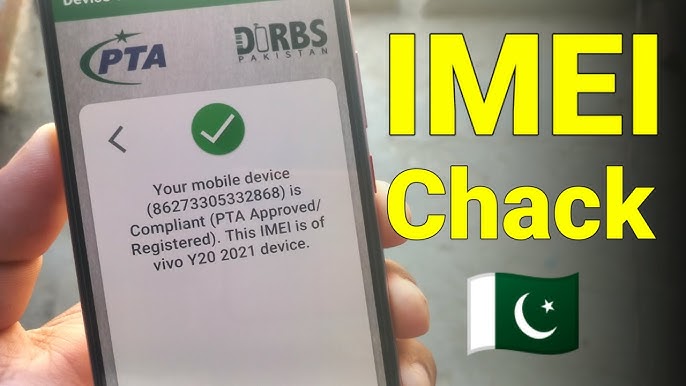Got a phone that’s blocked by the Pakistan Telecommunication Authority (PTA) and can’t use your SIM? Don’t worry, it’s fixable! Many Pakistanis face this issue, especially with phones brought from abroad or bought second-hand. In 2024, PTA’s Device Identification, Registration, and Blocking System (DIRBS) blocked millions of unregistered devices to curb smuggling and ensure tax compliance. This guide gives you a detailed, step-by-step way to unblock your phone’s IMEI in Pakistan, written in easy, casual English for folks in Karachi, Lahore, or anywhere else. We’ve used info from trusted sources like the PTA website and local news to keep it accurate, with tips tailored for Pakistani users. Let’s get your phone working again!
Why Does PTA Block Phones?
PTA blocks phones with unregistered or non-compliant IMEI numbers to track devices and stop illegal imports. If your phone’s IMEI isn’t registered, it might get blocked after 60 days, especially if:
-
You brought it from abroad (e.g., Dubai or the US) without paying taxes.
-
You bought a used phone without checking its PTA status.
-
The phone has a fake or invalid IMEI (common in local markets like Hafeez Centre).
A blocked phone can’t make calls, send texts, or use mobile data with Pakistani SIMs like Jazz or Zong. Unblocking it legally involves registering the device and paying any due taxes, which can range from PKR 5,000 to 50,000 depending on the phone’s value.
What You’ll Need
Before starting, gather these:
-
IMEI Number: Find it by dialing *#06# (if the phone’s on), checking the phone box, or looking under the battery (for older models). Dual-SIM phones have two IMEIs.
-
CNIC or Passport: Your ID for registration.
-
Email and Phone Number: For PTA account creation and updates.
-
Bank Access: To pay taxes via online banking, ATM, or a bank branch (e.g., MCB, HBL).
-
Proof of Ownership: Like a purchase receipt or import document, if available.
Tip: Check your phone’s status first by sending the IMEI to 8484 via SMS. You’ll get a reply saying if it’s compliant, non-compliant, or blocked.
Step-by-Step Guide to Unblock IMEI
Step 1: Visit the PTA DIRBS Website
-
What to Do: Open your browser (Chrome works best) and go to the PTA Device Registration Portal at https://dirbs.pta.gov.pk.
-
Why: This is where you’ll register your phone and check tax details.
-
Tip: Use a stable internet connection (Jazz 4G or PTCL). If load-shedding’s a problem, keep a power bank handy (available on Daraz.pk for PKR 2,000–5,000).
-
Picture:
The DIRBS homepage has a clear option for “Online Mobile Registration” at the bottom right.
Step 2: Create a PTA Account
-
What to Do: Click “Online Mobile Registration” and select “Sign Up” to create a new account. Enter:
-
Full name (as on CNIC).
-
CNIC number or passport number (for foreigners).
-
Email address (e.g., ali.khan@gmail.com).
-
Phone number (active Pakistani number like Zong or Telenor).
-
Postal address (e.g., Gulberg, Lahore).
-
Password (make it strong, like “Karachi2025!”).
-
-
Why: You need an account to submit your phone’s details and track the process.
-
Tip: Use a professional email and save your password somewhere safe (e.g., Google Keep). Check your spam folder for the activation email.
-
Picture:
The signup form asks for your CNIC, email, and address. Fill it carefully.
Step 3: Verify Your Account
-
What to Do: Check your email for an activation link from PTA. Click it to verify your account. If it’s not there in 5 minutes, click “Resend” on the DIRBS portal.
-
Why: Verification ensures your account is legit and ready for registration.
-
Tip: Gmail or Outlook work best. If you face issues, call PTA’s helpline at 0800-55055 (9 AM–9 PM, free).
-
Picture:
The activation email looks like this. Click the link to proceed.
Step 4: Submit IMEI and Device Details
-
What to Do: Log in to your PTA account and select “Register Mobile Device.” Enter:
-
IMEI number(s) (both for dual-SIM phones).
-
Device make and model (e.g., Samsung Galaxy S23).
-
Proof of ownership (if available, like a receipt).
-
-
Why: This tells PTA which phone needs unblocking and calculates the tax.
-
Tip: Double-check the IMEI by dialing *#06# or checking the box. Mistakes can delay the process. If you don’t have proof of ownership, PTA may still process it but might ask for extra verification.
-
Picture:
Enter your IMEI and device details here. Be accurate to avoid delays.
Step 5: Check Tax Amount
-
What to Do: After submitting, you’ll get an SMS and email with:
-
PSID Number: For tax payment.
-
COC ID: Your registration ID.
-
Tax Amount: Based on your phone’s market value (e.g., PKR 10,000 for a mid-range phone, PKR 40,000 for an iPhone 14).
-
-
Why: You need to pay the tax to unblock the IMEI and make your phone PTA-compliant.
-
Tip: Use PTA’s online tax calculator at dirbs.pta.gov.pk to estimate the tax beforehand. Taxes depend on the phone’s current market rate, not what you paid.
-
Picture:
The SMS will show your PSID, COC ID, and tax amount, like this.
Step 6: Pay the Tax
-
What to Do: Pay the tax using your PSID number via:
-
Online Banking: Log in to your bank app (e.g., HBL, MCB) and select “PTA Tax Payment.” Enter the PSID and pay.
-
ATM: Visit an ATM, choose “Bill Payment,” then “PTA Tax,” and input the PSID.
-
Bank Branch: Go to MCB, HBL, NBP, or ABL with your PSID and pay over the counter.
-
-
Why: Paying the tax completes the registration and unblocks your phone.
-
Tip: Online banking is fastest. Save the payment receipt (digital or paper) for proof. Expect PKR 5,000–50,000 depending on your phone (e.g., PKR 7,000 for a Vivo Y16, PKR 37,000 for a Samsung Note 8).
-
Picture:
Use your bank app or ATM to pay the tax with the PSID, like this.
Step 7: Wait for Confirmation
-
What to Do: After payment, wait for an SMS from PTA (usually within 24–48 hours) confirming your phone is now PTA-approved and unblocked.
-
Why: This means your IMEI is registered, and your phone can use Pakistani SIMs again.
-
Tip: Check the status at dirbs.pta.gov.pk under “My Application” or send the IMEI to 8484 again. If it’s not unblocked in 3 days, call 0800-55055.
-
Picture:
The confirmation SMS will say your device is “PTA Approved,” like this.
Extra Tips for Pakistani Users
-
Check Before Buying: Always send the IMEI to 8484 before buying a used phone from markets like Saddar (Karachi) or Hafeez Centre (Lahore). Look for a PTA-approved stamp on new phone boxes.
-
Avoid Black Market Fixes: Some shops offer to “patch” IMEIs for PKR 2,000–3,000, but this is illegal and risky. If caught, your phone could be permanently blocked, and you might face fines.
-
Travelers’ Tip: If you’re visiting Pakistan for less than 60 days, register for temporary use at dirbs.pta.gov.pk (free). For longer stays, pay the tax to avoid blocking.
-
Budget Smart: Taxes can be high (e.g., PKR 37,000 for a refurbished Samsung Note 8). Compare prices on PriceOye.pk to see if buying a PTA-approved phone locally is cheaper.
-
Stay Safe: Don’t share your CNIC or IMEI with random websites. Use only the official PTA portal (dirbs.pta.gov.pk).
-
Learn More: Visit express.com.pk for news on PTA policies or propakistani.pk for tech guides to stay updated.
Common Questions
How long does it take to unblock? Usually 24–48 hours after tax payment, but delays can happen if details are wrong.
Can I unblock without paying tax? No, legal unblocking requires tax payment. Black market methods are illegal and risky.
What if I don’t have the phone box? Dial *#06# or check “Settings > About Phone” for the IMEI. PTA can still process without a box.
Is the tax refundable? No, PTA taxes are non-refundable, so double-check before paying.
What if my phone is stolen? Report it to PTA at dirbs.pta.gov.pk or CPLC (021-35662222) to block it, not unblock it.
Conclusion
Unblocking your phone’s IMEI in Pakistan is straightforward if you follow these steps: visit the PTA DIRBS portal, create an account, submit your IMEI, pay the tax, and wait for confirmation. It’s a legal way to get your phone working on Jazz, Zong, or any network, whether you’re in Karachi’s bustle or Lahore’s vibe. Avoid shady black market fixes—they’re trouble. Expect to spend PKR 5,000–50,000 on taxes, so check your phone’s status before buying on Daraz.pk or local shops. Ready to start? Head to dirbs.pta.gov.pk, follow this guide, and get your phone unblocked in no time! For more tech tips, check out express.com.pk or propakistani.pk.
Note: Pictures are placeholders based on the PTA DIRBS interface. The actual layout may vary slightly in 2025. Always use the official PTA website for the latest steps.